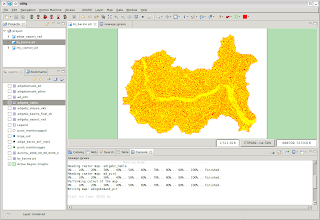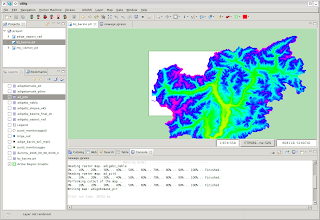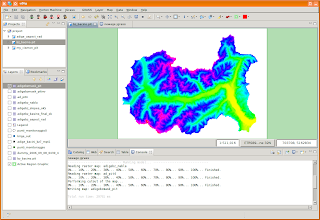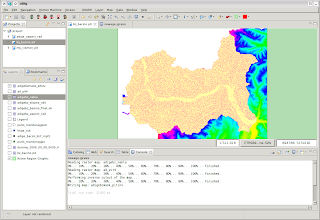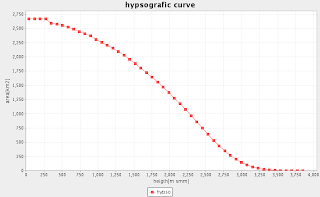Lentamente muore
chi diventa schiavo dell'abitudine,
ripetendo ogni giorno
gli stessi percorsi,
chi non cambia la marcia,
chi non rischia e cambia colore dei vestiti,
chi non parla a chi non conosce.
Muore lentamente
chi evita una passione,
chi preferisce il nero sul bianco
e i puntini sulle "i" piuttosto che
un insieme di emozioni,
proprio quelle che fanno brillare gli occhi,
quelle che fanno di uno sbadiglio un sorriso ,
quelle che fanno battere il cuore davanti all'errore e ai sentimenti.
Lentamente muore
chi non capovolge il tavolo,
chi è infelice sul lavoro
chi non rischia la certezza per l'incertezza
per inseguire un sogno,
chi non si permette almeno una volta nella vita di fuggire ai consigli
sensati.
Lentamente muore
chi non viaggia,
chi non legge,
chi non ascolta musica,
chi non trova grazia in se stesso.
Muore lentamente
chi distrugge l'amor proprio
chi non si lascia aiutare;
chi passa i giorni a lamentarsi della propria sfortuna
o della pioggia incessante.
Lentamente muore
chi abbandona un progetto prima di iniziarlo,
chi non fa domande sugli argomenti che non conosce,
chi non risponde quando gli chiedono qualcosa che conosce.
Evitiamo la morte a piccole dosi
ricordando sempre che essere vivo
richiede uno sforzo di gran lunga maggiore del semplice fatto di
respirare.
Soltanto l'ardente pazienza porterà al raggiungimento
di una splendida felicità
Pablo Neruda